Transcribe Files
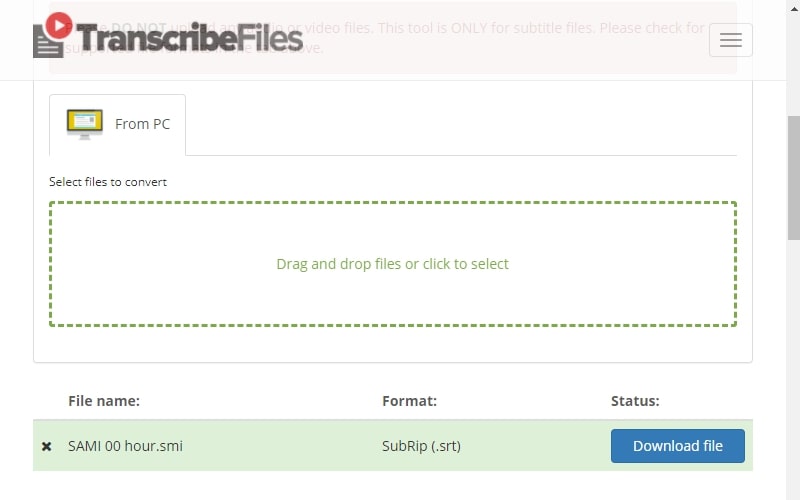
First, we have Transcribe Files. This is an online tool that can convert captions and subtitles to any format and vice versa. It supports between 150 file formats such as SRT, XML, TXT, ASS, AQT, STP, CAC and a lot more. To convert the file, simply drag and drop the file to the page, then choose the format you like.
Rev
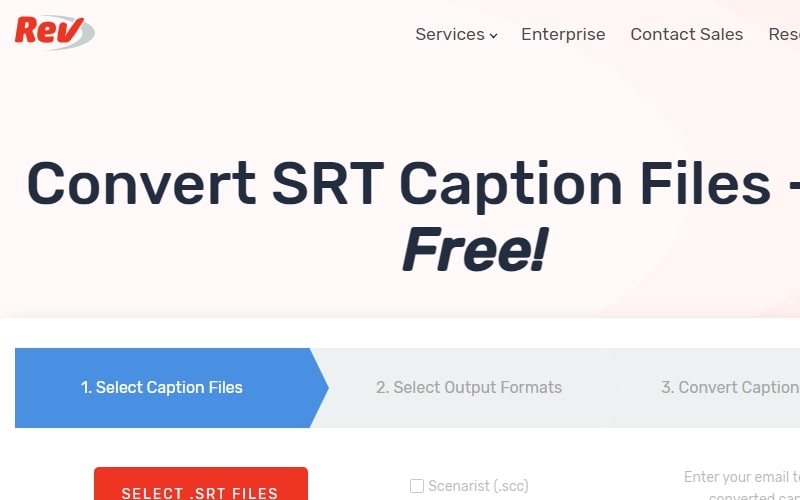
Another way to extract SRT subtitles is by using Rev. This is a free online tool that allows you to convert SRT files from your computer, Google Drive, Dropbox, Box, or OneDrive. Furthermore, users can convert multiple SRT files without any trouble. On the other hand, converted caption files will be sent to your provided email address.
Subtitle Tools
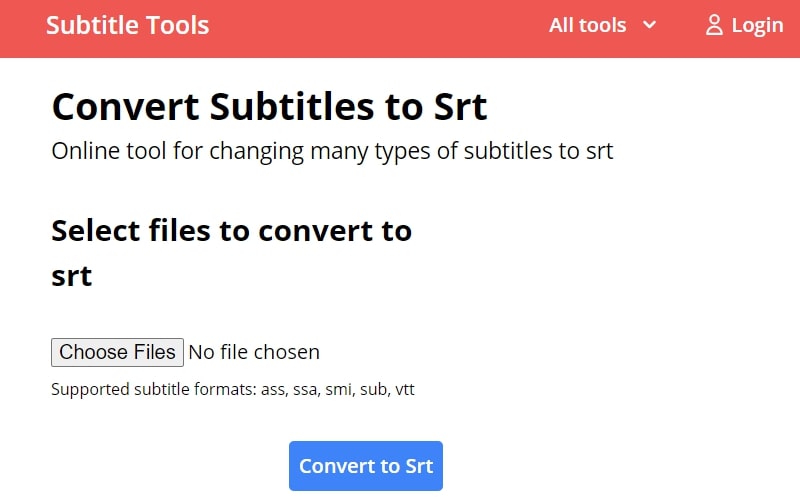
Subtitle Tools is one of the basic tools that you can use to extract SRT subtitles. This tool can work on your Windows, Mac, and Linux using the most common browsers on any device. What’s more, users can convert up to 50 files at the same time using its batch converter function.
GoTranscript
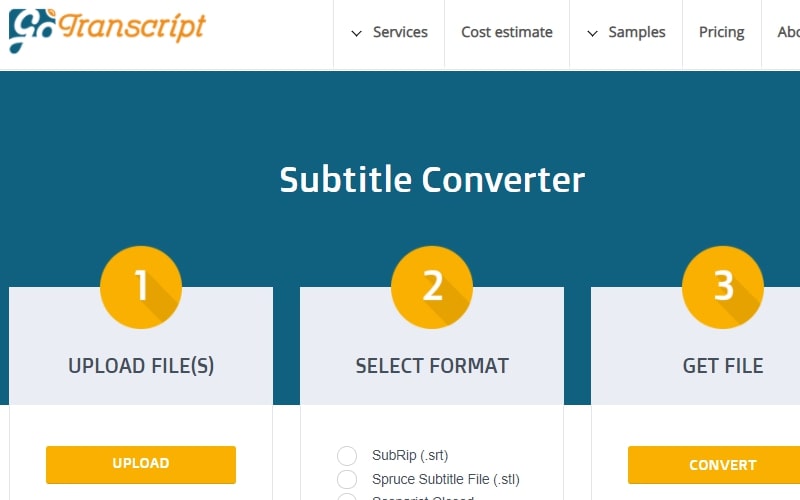
An alternative solution to extract SRT subtitles is by using GoTranscript. This program enables you to convert subtitle files to any format such as SRT, STL, SCC, SSA, TXT, SCV, and a lot more. Moreover, this tool has a simple interface wherein you can convert subtitles in just three steps.
Happyscribe
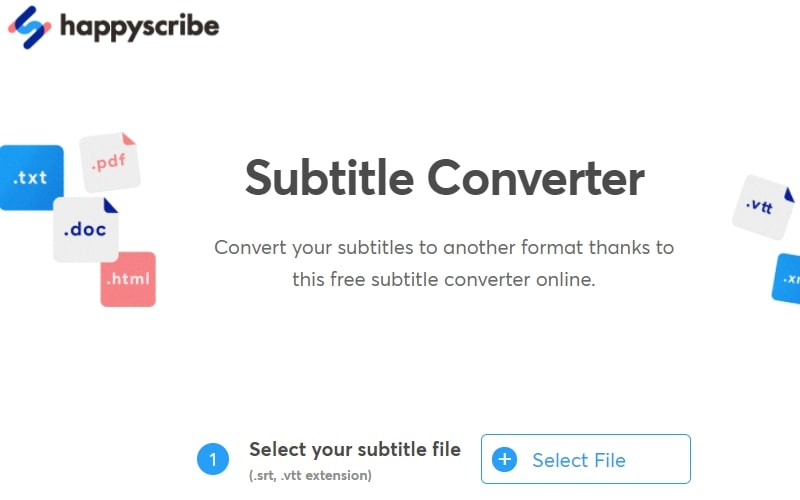
The last tool on our list is the Happyscribe. This website lets you convert your subtitles to another format online for free. Moreover, this tool can automatically generate subtitle with ease, Apart from that, it supports more than 100 languages that you can convert.
Extra Tip
Meanwhile, if you want to extract SRT subtitles using a professional tool, try BeeCut. This is a video editing tool that has a speech and text converter wherein it can extract the subtitle from the video. Aside from that, this software can customize subtitles by editing the content. In fact, you can beautify your video by adding filters, elements, overlays, and a lot more. To utilize the software, see the detailed guide below.
- Download and install the software on your computer.
- After the installation, launch it and choose the aspect ratio.
- Hit the “Import” button then “Import File” and choose the file you wish to add subtitle.
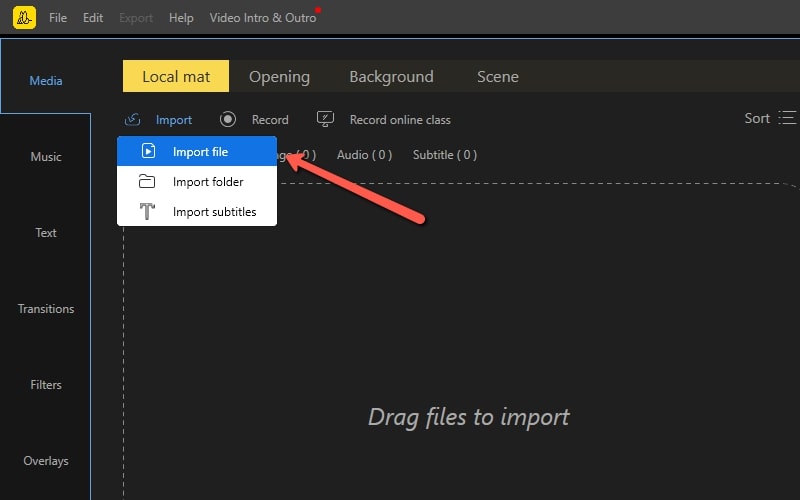
- Next, add the video to the timeline. From here, hit the “Speech&Text Converter” then wait until the extracting of the subtitle is done. You can edit the subtitle if you want to.
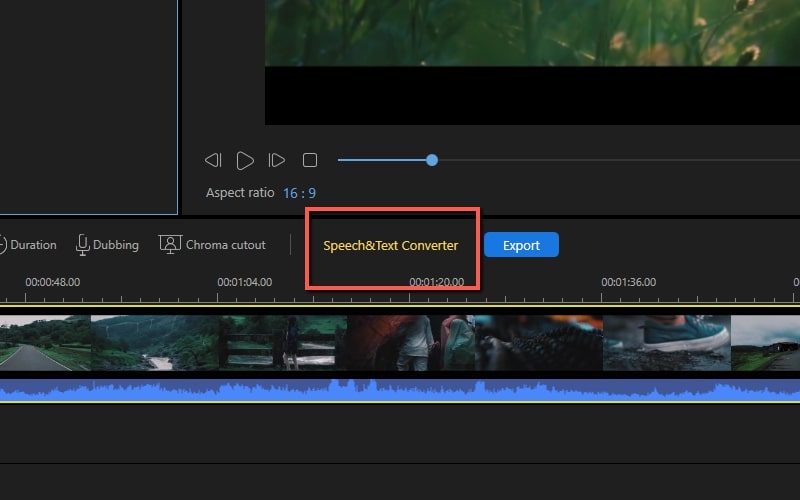
- When you are finished, export the video.
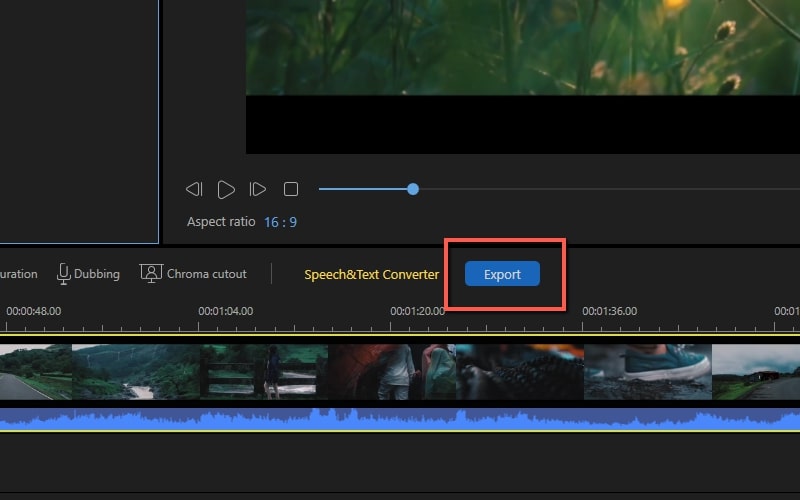
Conclusion
To sum it up, the tool given above can extract SRT subtitles easily and quickly. Moreover, the only solution doesn’t need to install or download on your device. As long as you have a browser and your device is connected to the strong internet. On the other hand, if you wish to use advanced software, use BeeCut.

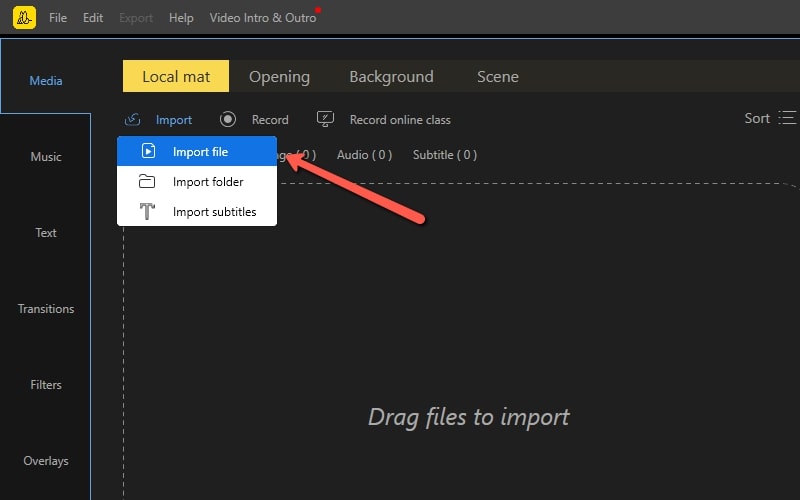
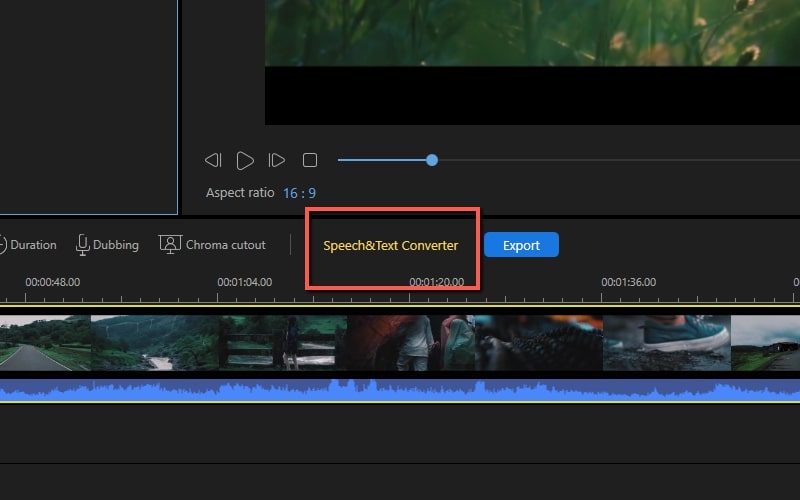
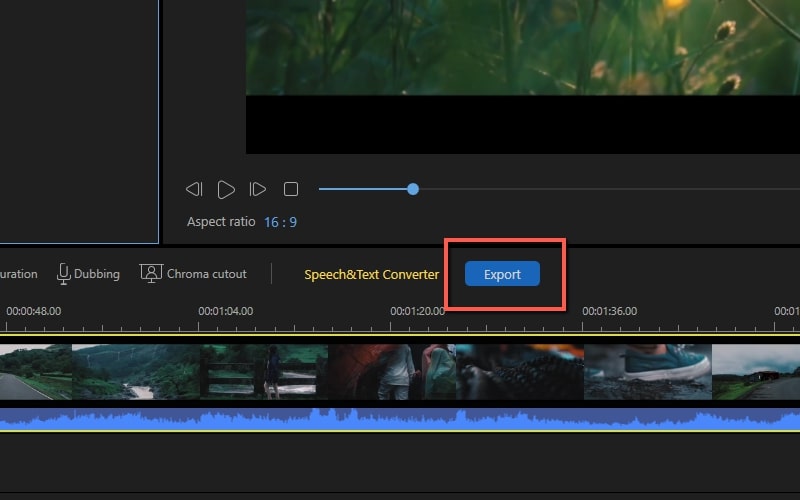
Leave a Comment